Instructor Station
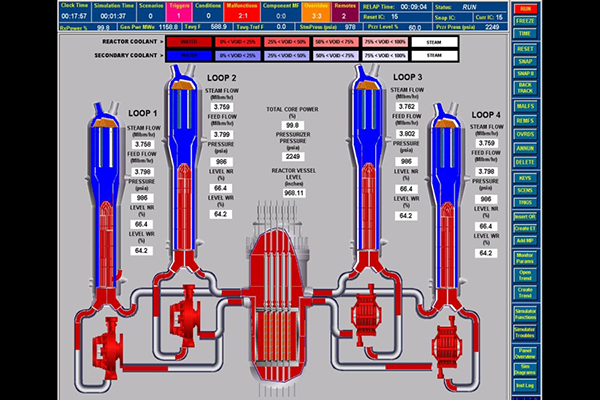
3KEYMASTER™ Instructor Station is a full-featured Windows-based system for the control and monitoring of simulators and is one of several 3KEYMASTER™ graphical products intrinsic to the 3KEYMASTER™ Environment and modeling tools. The 3KEYMASTER™ Instructor Station is used to control the simulator and to develop and run training scenarios, to monitor and record student and instructor actions and provides the tools necessary to verify and document simulator responses. Highlights include:
- Full-featured, point and click simulation controls - run, freeze, snapshot, initialize, backtrack, etc.
- Custom look and feel – include just about anything (pictures, bitmaps, icons, text, etc.).
- No third party graphic software required - view modeling diagrams based on user preference.
- Custom features such as Monitored Parameters, Event Triggers, Archiving, and V&V.
The Instructor Station provides the user with an easy-to-use and highly customizable interface, which aids the instructor in developing his lesson plans and scenarios to training and test future operators. 3KEYMASTER™ Instructor Station features include:
- GUI-based object-oriented design
- Easy insertion of component failures, malfunctions, remote actions, and overrides
- Access to all engineering diagrams used for modeling and information display - e.g., P&ID, logic and control, and electrical diagrams, hard panel mimics, HMI emulations
- High-quality digitized panel images for use in panel graphics
- Powerful visualization using model parameters, multi-variable trend charts and tables; and watch objects
- And many more!
Why Choose the 3KEYMASTER™ Instructor Station?
The 3KEYMASTER™ Instructor Station incorporates all of the advantages of the 3KEYMASTER™ Graphical Engineering Station: Windows® environment-based development, full object-oriented design, flexible human interface design, and simple, quick integration and configuration. The Instructor Station can be used with either a 3KEYMASTER™ environment or with other vendor’s simulation environments.
3KEYMASTER™ Instructor Station advantages:
- Flexible and cost-effective solution for customer-specific Instructor Station needs
- Aesthetic customization for user preferences — no programming knowledge required
- Integration with third-party environments
- Extendibility – new features can be added with ease
- Automatic data-recorder, with user-defined time intervals for capture
- Capture of both instructor and trainee actions for replay
- Navigation using interconnected objects and diagrams
- Validation & Verification (V&V) capability with common time-interval for comparison of charts
- Customized display, selectable by user type or specific user – examples: simulation controls and status displays, simulation diagrams (P&IDs, Electrical diagrams, Logic and Control diagrams, model nodalization diagrams, panel mimics, parameter trends and tables, etc.)
The 3KEYMASTER™ Instructor Station is an integral part of the simulation environment as it allows the training instructor to develop and run training scenarios, to monitor and verify simulator responses, and to monitor and record student and instructor actions. The Instructor Station is a powerful role-based configuration of the 3KEYMASTER™ Graphical Engineering Station (GES) and provides the user with all of the tools required to improve operator performance and optimize plant operations.
SVIC – Scoping, V&V and IC Manager Tool
The Scope Tool, V&V Tool, and Initial Condition (IC) Manager (collectively known as SVIC) run in the 3KEYMASTER™ environment by adding a 3KEYMASTER™ standard Task. These tools have been developed from user data in order to enhance the engineering and training uses of the system. Built-in archiving of simulator data, according to user-defined scoping or investigative control factors and settings, are provided.
The SVIC tools improve the efficiency of the user in the areas of complex tuning of simulator parameters, scoping and sizing of equipment, re-verification of simulator performance based on previously certified simulator transient tests, and the automated recalibration of ICs when upgrades to the simulator have occurred.