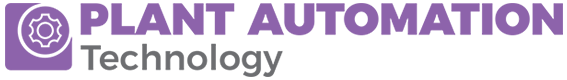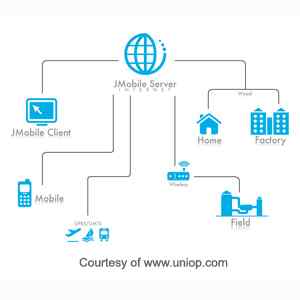Articles
Robotic Process Automation In Manufacturing Industry
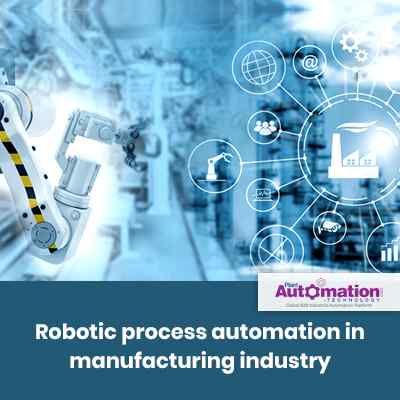
Installation Process of RPA In Industries
Robotic Process Automation enables organizations to automate task just like human beings was carrying out across the application and system. Robotic automation interacts with the existing IT design with no complicated system integration needed.
One can have a Robotic Process Automation system installed at their industry by following the below listed simple steps, with the tools mentioned below:
1. Selecting Software
The UiPath software is more commonly used software for the installation process of RPA, for its adaptive nature and its quick installation procedure with minimal errors.
UiPath platform allows users to design automation processes in a visual way through diagrams. UiPath Robot then executes those processes either unattended (without human supervision) or attended (with a human’s action triggering the process).
It enables users to tailor their process according to their needs. It also helps them learn the basics of recorder functionality, which is often the easiest way to create workflows. Recordings fall into one of four categories: Basic, Desktop, Web, and Citrix.
While dealing with this software, the users would also learn variables and .Net functions to store values and enhance the automation process. such as .Trim and .ToString. Not only this, one would also be introduced to UiPath Executors and Orchestrators, which can interact with many applications at once and coordinate multiple robots.
a) Activities, Variables, and Data Types
The activities, variables, and data types enable the users to have a better understanding of the UiPath Studio interface, especially the activities and properties panel, workflow designer, flowcharts and sequences, and variable types.
The activities panel contains all the action that one needs to automate different applications and data processing actions. Not only this, the Studio is where one would build their automation, and the properties panel would help them change the different parameters and settings of their process.
b) Control Flow
In UiPath, one can have a grip over the order in which actions take place through the activities which one decides to implement in their workflow, each statement is placed carefully in loops.
The loop structures are used to automate repetitive tasks. It connects the sequences of the workflow in a system. Within the main body section, sequences can also be laid out to repeat secondary actions.
2. Excel Automation and Data Tables
Almost every business uses a computer for standard documentation types and communication channels. Excel helps the users to get started with integrating the most important data inputs and outputs into your RPA workflows. This tool enables users to store complex data in the most simplified form.
3. Data Manipulation in RPA Automation
Variables in UiPath allows the users to store all kinds of data through three main types of variables in Studio: scalar, collections, and tables.
However, understanding the difference between the variable types and their unique applications would enable the user to manipulate the information they need to create smooth automation across the board.
Not only this, but the application would also enable the users to develop approach organizing automation projects to leverage reliability, efficiency, maintainability, and extensibility when organizing automation projects.
4. User Interface of UiPath
The RPA platform of UiPath Enterprise allows the users to construct robots that can easily mimic through screen scraping and recording.
Components of construction of robots under UiPath
a) Recording
The recording process allows the user to simply and quickly capture the steps of a process to create seamless automation that imitates the human process. The recording process can be carried out through the following tools:
1. Basic
2. Desktop
3. Web
4. Simulate Type/Click
5. Citrix
The above-mentioned tools allow users to create automation for single activities, desktop applications, multiple actions, web apps, and virtualized environments.
b) Advanced UI Automation
While setting up RPA, one has to make sure that their robot act directly on the applications or web page you’re automating with clicks, typing, shortcuts, and other actions, you must learn the ins and outs of input and output actions.
The Advanced UI Automation helps the users to assign actions and control feedback mechanisms via advanced UI automation.
c) Selectors
The selectors in the software enable the user to set up or edit their automation flows without recording it, this will help the user to have complete control over objects which the robot manipulates, irrespective of the fact whether the user is targeting website content or offline software.
5. Citrix - Virtual Environment Automation Series
This aspect of the software enables the users to manually add actions to the recorded workflow. This automation allows the users to automate virtualized environments, scrape images, scan the screen of the virtual machine, and extract text.
6. PDF Data Extraction and Automation
Time and now, there have been predictions that, emails will soon become obsolete, and that emails are still a core business communication channel and an intensely time-consuming activity for many employees.
The RPA robot can actually detect PDFs, extract them from emails, and scrape the screen for the text and specific elements within them.
Industrial Facts:
1. Automating business processes through RPA can lead to a Return on Investment of between 30 and 200 per cent in the first year alone.
2. A recent OnePoll survey by Ultima found 57 percent of UK's SMEs fear that they will be driven out of business in the next five years, as big businesses increasingly adopt RPA.
7. Email Automation
Email automation through this process enables the users to have a hand over extracting information in the form of PDF.
Email automation would enable the user to understand, email interaction from an RPA perspective in the following two ways:
1. The input of a process (names, IDs, and attachments being sent in)
2. The input of a process (names, IDs, and attachments being sent in)
8. Debugging and Exceptions Handling
During the process of establishing an automated process, the user software robots have the tendency to run into exceptions which require human intervention for debugging.
It should be noted that UiPath Studio is enabled with a debug component that helps identify problems easily within complex workflows.
9. SAP Automation
To facilitate seamless automation with other technology platforms, UiPath has out-of-the-box integration with remote desktop environments and software.
SAP automation equips the users to easily use SAP scripting and develop techniques for recording workflows, configuring activities and keyboard shortcuts, as well as extracting text.